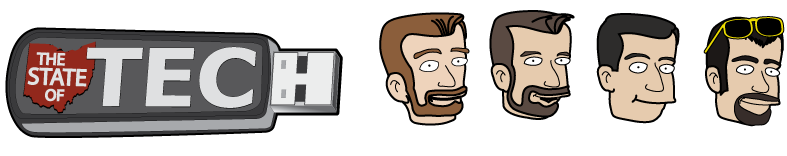The State of Tech - Episode 21 - "Back to School"
Watch Video Episode Online:
Listen to Audio Episode Online: MP3 link
Show Notes (click "Read More" to see full show notes if they are not already displayed below.)
Hosts
- Sean Beavers - sean@soita.org
- Eric Curts - www.ericcurts.com
- Eric Griffith - eric.s.griffith@gmail.com
- Sean: Boomerang Calendar. Colors indicate your availability: Green available, red, unavailable, yellow all day or adjacent event. Click on the time - Link
- Eric C: Google Nexus 7 tablet - Link
- Eric G: Protected Cells in Google Spreadsheet - Link
Productivity
- Eric G - Using Google Groups to keep track of my Tech Tips, Messages to the Staff - I will start using this as a referenceable, searchable timeline by archiving the messages and using tags to link to issues, like “Phones are down” or “There are snakes on the plane”
- Eric C - Digitize your paperwork by uploading PDF’s to Google Docs
- Sean B - Improve your Google Search queries by using operators. Link
Personal Pedagogical Progress
- Eric G - Working with student organizations to create Google Voice and Google Sites to promote Google we have staff using it already, but now is the time for a grassroots campaign with the students.
- Eric C - Use tech for formative assessment with students - Link
- Sean B - Utilize the Educreations app or website to create short videos covering simple concepts that students watch and comment on at home. Link
Professional Development
- Eric C - Follow an educational Twitter hashtag - Link
- Eric G - GO ALL DIGITAL! My Superintendent, Dan Kaffenbarger has used a Franklin Covey planner for 27 years and after seeing all that technology can do and how smart phones and tablets do 90% of what he needs to do through the course of the day he has decided to not buy the 28th insert for his planner and do it all with an iPad, iPhone two desktop computers and Google Apps.
- Sean B - Subscribe or follow an educational blog. Below are a handful of examples:
Langwitches Blog: The Magic of Learning Link
Edudemic Link
Emerging Ed Tech Link
Mind Shift Link
- John Rundag from Logan Elm School District suggests backing up your data. Have at least three copies of your data on two different kinds of media
- Cathy McDonald from the Clermont County ESC gives a great tip about preparing students for the online state assessments. She writes “Prepare students for the new state online assessments by creating interactive test questions in a Learning Management System or Portal. Five of our schools use The Its Learning Portal which has 9 types of questions and allows the addition of videos, animations and sound files
Feedback
- Eric Rock writes “Thank you for recording your online discussions. I just listened to the Flipped Classroom podcast.I teach as an Adjunct at the City University of New York, LaGuardia Community College and am searching for ways to engage my multi-cultural student population. Your efforts are appreciated outside of Ohio.
- Kevin Littrell says “I am the Director of Computer Systems for the Diocese of Baton Rouge and while I don't work directly with our schools, I do occasionally provide advice to our school technology coordinators. I am enjoying your show. Keep up the good work.”
- Wesley Weaver writes “your podcast is great, and I have seen every episode since I started following it earlier this year. It never fails to disappoint.”